Overview
From Prototype to Production
Cadence OrCAD X PCB Layout is a scalable printed circuit board (PCB) design software that supports the ever-evolving technologies and their requirements, enabling PCB designers to keep up with shrinking form factors, increasing signal speeds, and power and performance demands. With real-time design insights from live design rule checks (DRCs) to MCAD co-design, it’s faster than ever to go from prototype to production. Designers can take advantage of analysis workflows for signal integrity, design automation to help eliminate error-prone manual rework, and simplified manufacturing to route, document, and produce a well-designed PCB.
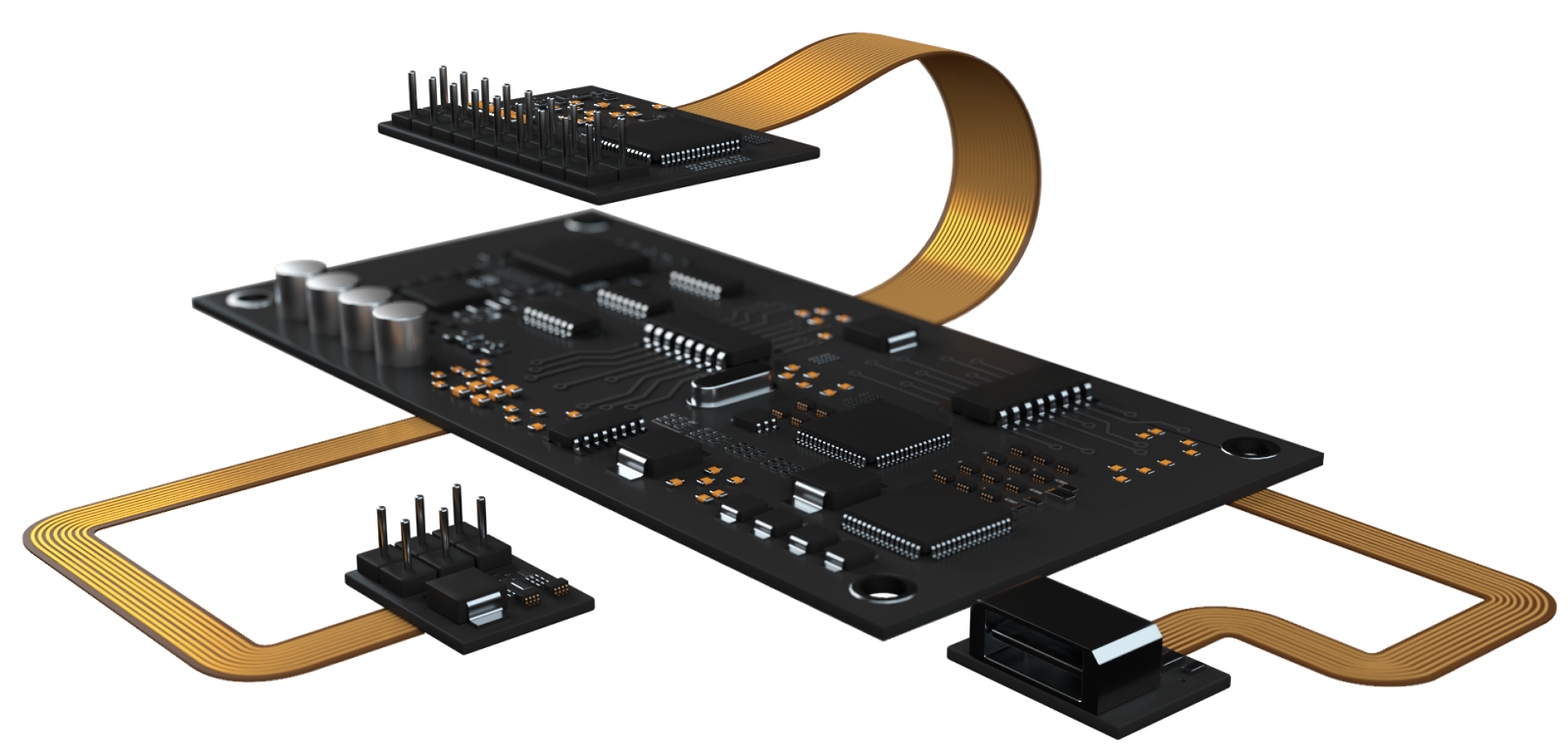
Key Benefits
Streamlined and Intuitive Layout Solution That Enhances Productivity
Ease of Use
Tailor your PCB design environment to speed through tedious tasks and enhance usability with customization that meets your unique design needs. Leverage ad-hoc design-sharing capabilities and collaborate with other designers to reduce time to market.
Integration and Productivity
Analyze and optimize your designs with integrated signal integrity workflows and ensure design compliance with constraint management. Complete your designs quickly and sign off with confidence.
Real-Time Design Feedback
Minimize design errors throughout the layout process with visual feedback from an on-canvas, rule-based heads-up display, along with electrical, physical, and manufacturing DRC notifications to ensure accurate routing and placement.
Learn moreFeatures
Built-In Verification and Collaboration Tools That Enable Seamless PCB Layout
PCB Design
Design your PCBs with ease by leveraging the 3D engine for design visualization, existing IP for consistent quality, and the powerful constraint manager and routing engine to ensure design parameters are met.
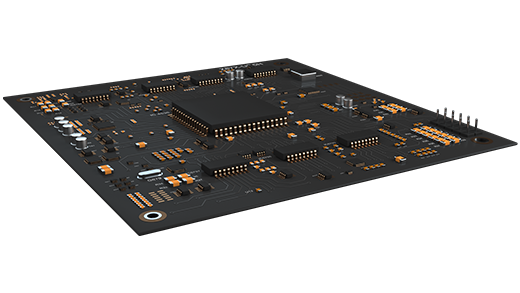
| Feature name | Description |
|---|---|
| Constraint Management | Use a simple spreadsheet-based interface to enter and manage your PCB design rules. With a constraint-driven design flow, you can easily capture your design rules and visually verify that they are being met in real time as you design so you can get your designs done faster and with less stress at signoff. |
| Design Reuse | Reuse proven design IP to save the time and burden of designing each project from scratch with circuit replication. |
| Intelligent Place and Route | Quickly place and route PCBs with various routing options, real-time visual cues, and interactive checks. Easily achieve propagation delay and signal-length goals to meet your design requirements. |
| Rigid-Flex | View your designs in interactive 3D to visualize any part collisions and see how your board will flex and bend to ensure proper fit and function. |
PCB Design Verification
Ensure that your PCBs meet specific design standards and requirements with access to in-design signal integrity analysis, manufacturability checks, and live documentation.
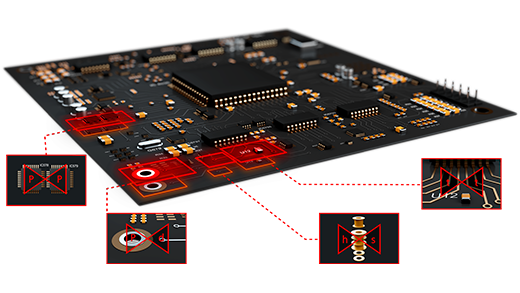
| Feature Name | Description |
|---|---|
| Impedance and Coupling Analysis | Identify impedance discontinuity and signal coupling issues visually, without simulation models or extensive signal integrity expertise. |
| Manufacturing | Easily create and assign design for manufacturing (DFM) rules covering design for assembly (DFA), design for fabrication (DFF), and design for test (DFT). |
| Documentation | Utilize pre-configured templates to automate assembly and fabrication documentation for your designs. Common views are auto-populated and based on your source layout, so any changes made are dynamically reflected in real time, minimizing the risk of errors. |
Integrated Collaboration
Streamline your design process by enabling real-time collaboration and co-design between team members regardless of location or time zone.
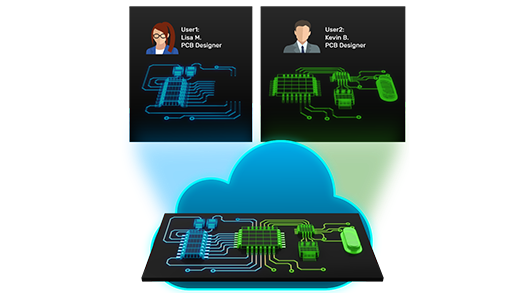
| Feature Name | Description |
|---|---|
| Design Review and Markup | Easily annotate and comment within the layout to leave feedback for your team and refine your designs. |
| ECAD/MCAD | Seamlessly communicate design requirements and changes effectively and in real time between electrical and mechanical teams. |
| Team Design | Design concurrently with another teammate in real time within the same database to expedite time to market. |
Resources